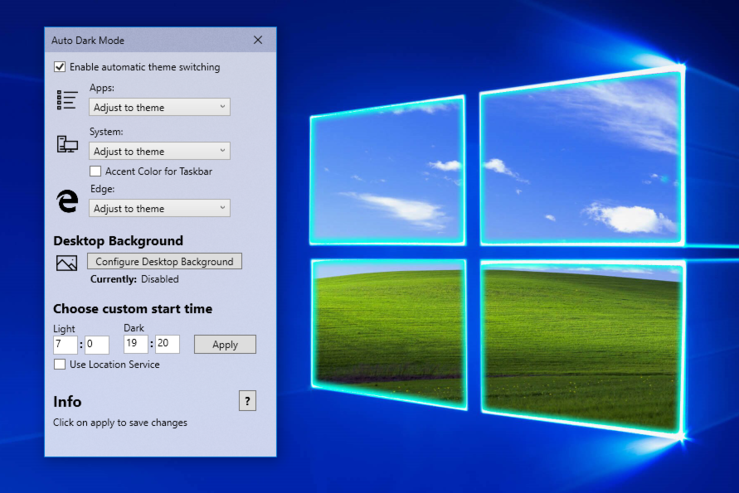Home > Software > System > Tweakers > Windows 10 Auto Dark Mode

Details
- Package ID
- auto-dark-mode
- Version
- 2.3.1
- Downloads
- 419
- Website
- https://github.com/Armin2208/Windows-Auto-Night-Mode
Summary
Automatically switches between the dark and light theme of Windows 10 at sheduled times.
Description
Description
Microsoft provides a dark theme in Windows 10. You can switch manually between the implemented dark and white theme on the Settings app. On the other hand some programs or operating systems are allowing a automatic switch at a specific time. While it is bright outside, you have a bright and clearly readable OS. At afternoon the sun starts to set and your operating system also switches to a darker look to take care of your eyes.
With enabling the automatic theme switcher in the app it creates a task in the Task Scheduler of Windows. This task will start the app with the right arguments. No background task, no interruption of a CMD-window, no footprint and no reliability issues. You can set your own preferred start-times in the user interface.
Features
- Easy to use and clean user-interface.
- Theme switch based on custom times.
- Theme switch based on the sunrise and sunset of your location.
- Desktop background switch.
- Easy theme switch with the Jump-List from the Startmenu or Taskbar.
- You can choose if only Apps should change their theme, or both apps and the system.
- Support for Accent Color on the Taskbar and other system elements.
- Lightweight with 100% clean uninstall. No admin-rights needed.