Home > Software > Development > IDE: VSCode > Python VSCode Extension

Details
- Package ID
- vscode-python
- Version
- 2020.4.76186
- Downloads
- 2086
- Website
- https://code.visualstudio.com/docs/languages/python
Summary
Linting, Debugging (multi-threaded, remote), Intellisense, code formatting, refactoring, unit tests, snippets, and more.
Description
A Visual Studio Code extension withrich support for the Python language (for all actively supported versions of the language: 2.7, >=3.5), including features such as IntelliSense, linting, debugging, code navigation, code formatting, Jupyter notebook support, refactoring, variable explorer, test explorer, snippets, and more!
Features
- IntelliSense: Edit your code with auto-completion, code navigation, syntax checking and more
- Linting: Get additional code analysis with Pylint, Flake8 and more
- Code formatting: Format your code with black, autopep or yapf
- Debugging: Debug your Python scripts, web apps, remote or multi-threaded processes
- Testing: Run and debug tests through the Test Explorer with unittest, pytest or nose
- Jupyter Notebooks: Define and run code cells, render plots, visualize variables through the variable explorer and more
- Environments: Automatically activate and switch between virtualenv, venv, pipenv, conda and pyenv environments
- Refactoring: Restructure your Python code with variable extraction, method extraction and import sorting
Notes
- This package requires Visual Studio Code 1.43.0 or newer. You can install either the vscode or vscode-insiders package.
- The extension will be installed in all editions of Visual Studio Code which can be found.
- While this package installs a specific version of the extension, Visual Studio Code by default will update the extension to the latest version on startup if there’s a newer version available on the marketplace. See Extension auto-update for instructions on how to disable auto-update.
- This package is automatically updated using the Chocolatey Automatic Package Update Model (AU). If you find it is out of date by more than a day or two, please contact the maintainer(s) and let them know the package is no longer updating correctly.
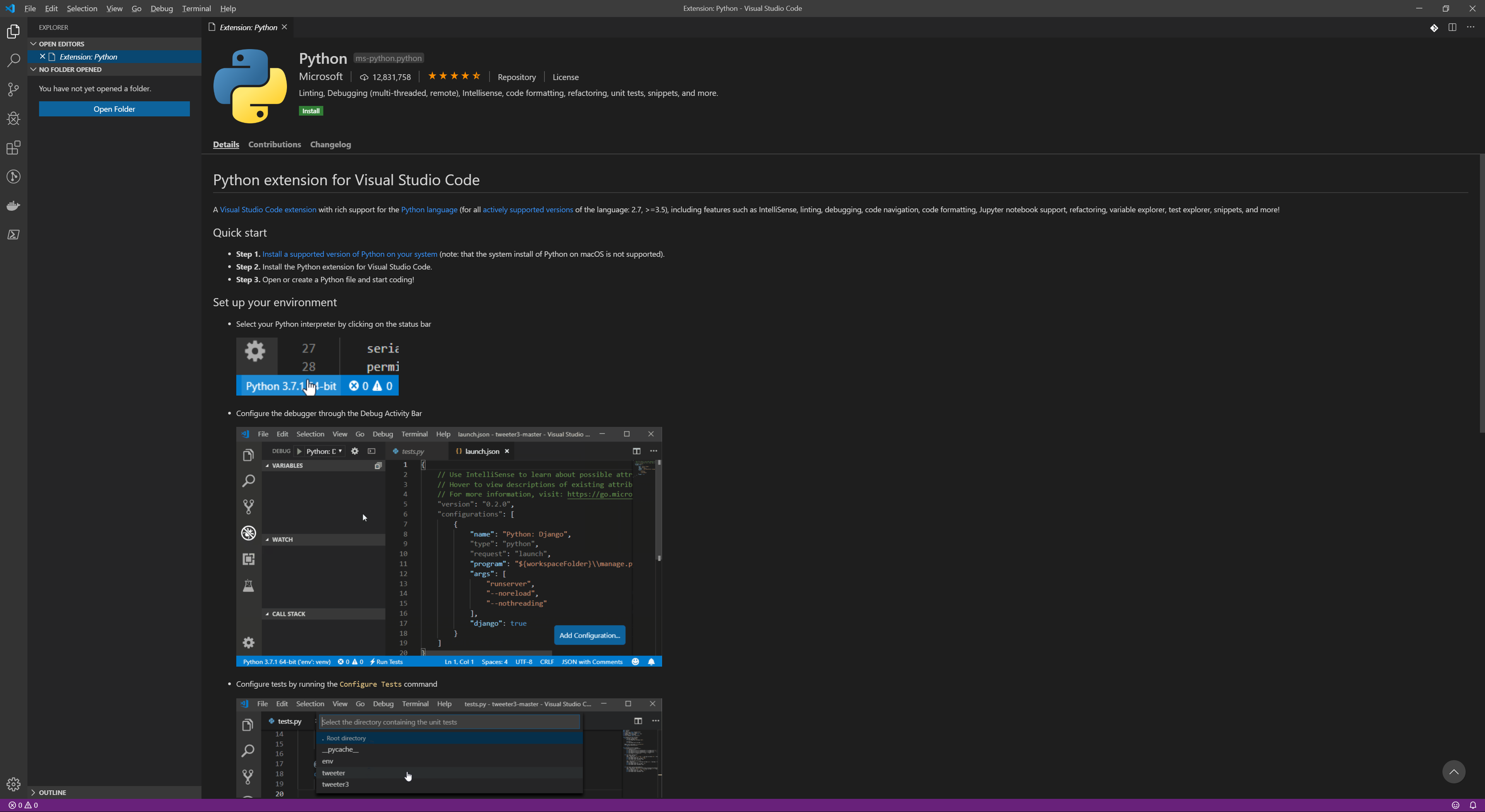
Comments
Loading comments...