Home > Software > Development > IDE: VSCode > VSCode Java Language Extension

Details
- Package ID
- vscode-java
- Version
- 0.61.0
- Downloads
- 949
- Website
- https://marketplace.visualstudio.com/items?itemName=redhat.java
Summary
Java Linting, Intellisense, formatting, refactoring, Maven/Gradle support and more...
Description
Provides Java language support via Eclipse JDT Language Server, which utilizes Eclipse JDT, M2Eclipse and Buildship.
Features
- Supports code from Java 1.5 to Java 13
- Maven pom.xml project support
- Basic Gradle Java project support (Android, Java 13 not supported)
- Standalone Java files support
- As-you-type reporting of parsing and compilation errors
- Code completion
- Code/Source actions / Refactoring
- Javadoc hovers
- Organize imports
- Type search
- Code outline
- Code folding
- Code navigation
- Code lens (references/implementations)
- Highlights
- Code formatting (on-type/selection/file)
- Code snippets
- Annotation processing support (automatic for Maven projects)
- Semantic selection
- Diagnostic tags
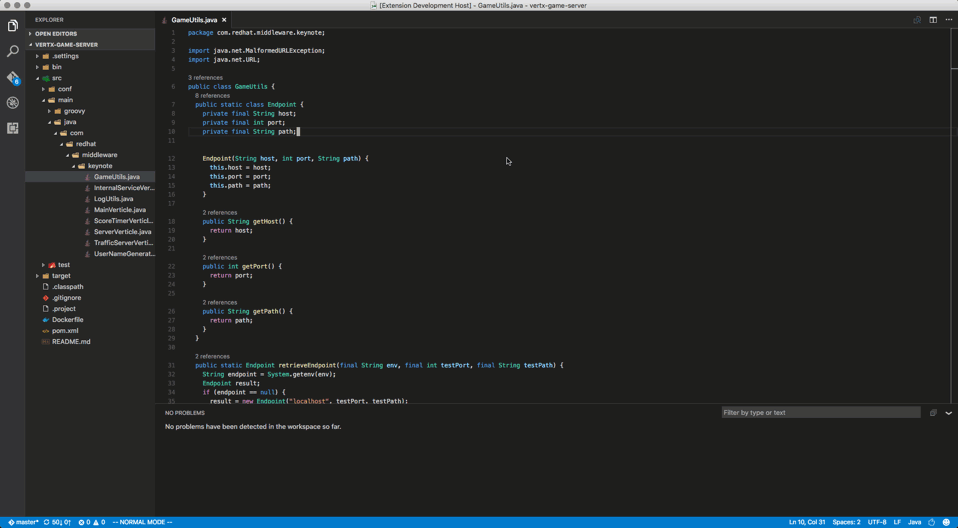
Notes
- This package requires Visual Studio Code 1.44.0 or newer. You can install either the vscode or vscode-insiders package.
- The extension will be installed in all editions of Visual Studio Code which can be found.
- While this package installs a specific version of the extension, Visual Studio Code by default will update the extension to the latest version on startup if there’s a newer version available on the marketplace. See Extension auto-update for instructions on how to disable auto-update.
- This package is automatically updated using the Chocolatey Automatic Package Update Model (AU). If you find it is out of date by more than a day or two, please contact the maintainer(s) and let them know the package is no longer updating correctly.
Comments
Loading comments...