Home > Software > Development > IDE: VSCode > Cloud Code VSCode Extension

Details
- Package ID
- vscode-cloud-code
- Version
- 1.2.1
- Downloads
- 284
- Website
- https://marketplace.visualstudio.com/items?itemName=GoogleCloudTools.cloudcode
Summary
Makes working with Kubernetes feel like editing and debugging local code. Cloud Code from Google Cloud, tools for Cloud Native development
Description
Cloud Code for VS Code extends VS Code to bring all the power and convenience of IDEs to developing cloud-native Kubernetes applications. With Google’s command-line container tools like skaffold and kubectl under the hood, Cloud Code gives you local, continuous feedback on your project as you build it, extending this local edit-compile-debug loop to create cloud-native Kubernetes environments, on your workstation or in the cloud. Support for deployment profiles lets you define different environments, like local development, shared development, test, or production, so you can easily test and debug on your workstation or in the cloud.
Features
- Support for Go, Node, Java, and Python
- Rapid Edit, Package, Deploy loop to your K8s cluster
- Integrated Debugging and Log Viewing/Streaming
- Snippets, completions, and linting for K8s artifacts
- Profile support for dev, test and production environments
- Cluster management, resource browsing and inspection of K8s clusters
- Cluster creation supporting Google GKE, Amazon EKS and Azure AKS
- Support for Custom Resources (CRDs) e.g. Istio, KNative
- Automatically uses your Google Cloud SDK credentials
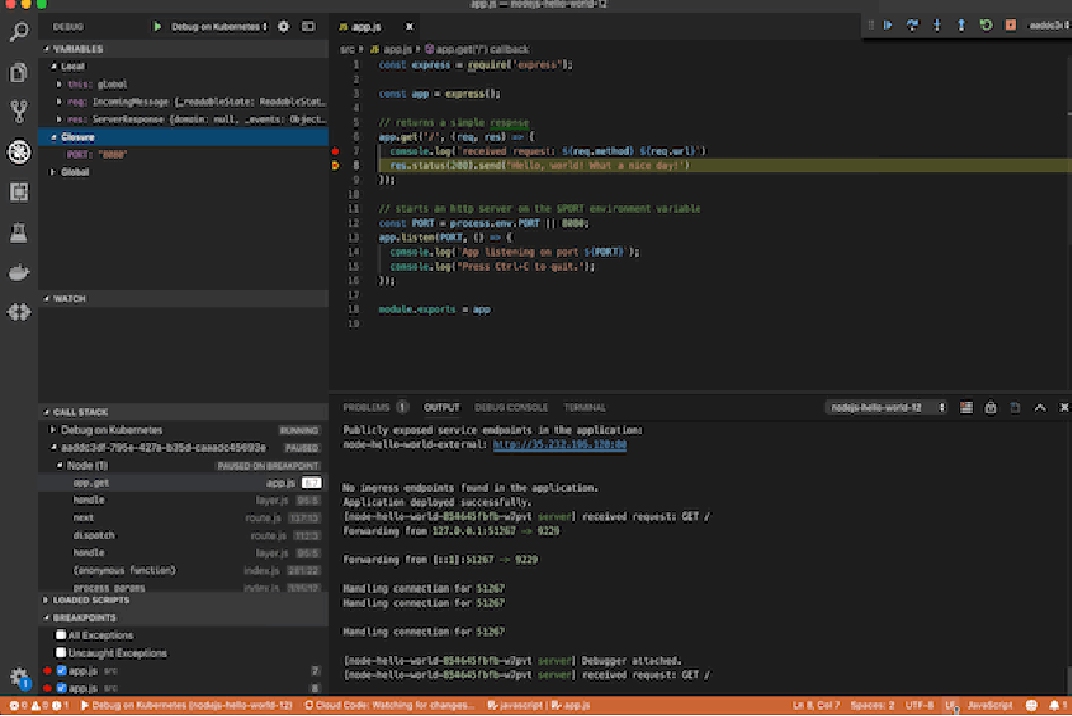
Notes
- This package requires Visual Studio Code 1.40.0 or newer. You can install either the vscode or vscode-insiders package.
- The extension will be installed in all editions of Visual Studio Code which can be found.
- While this package installs a specific version of the extension, Visual Studio Code by default will update the extension to the latest version on startup if there’s a newer version available on the marketplace. See Extension auto-update for instructions on how to disable auto-update.
- This package is automatically updated using the Chocolatey Automatic Package Update Model (AU). If you find it is out of date by more than a day or two, please contact the maintainer(s) and let them know the package is no longer updating correctly.