Home > Software > Development > IDE: VSCode > Debugger for Chrome Extension

Details
- Package ID
- vscode-chrome-debug
- Version
- 4.12.6
- Downloads
- 329
- Website
- https://marketplace.visualstudio.com/items?itemName=msjsdiag.debugger-for-chrome
Summary
Debug your JavaScript code in the Chrome browser, or any other target that supports the Chrome Debugger protocol
Description
A VS Code extension to debug your JavaScript code in the Google Chrome browser, or other targets that support the Chrome DevTools Protocol.
Supported features
- Setting breakpoints, including in source files when source maps are enabled
- Stepping, including with the buttons on the Chrome page
- The Locals pane
- Debugging eval scripts, script tags, and scripts that are added dynamically
- Watches
- Console
Unsupported scenarios
- Debugging web workers
- Debugging Chrome extensions
- Any features that aren’t script debugging
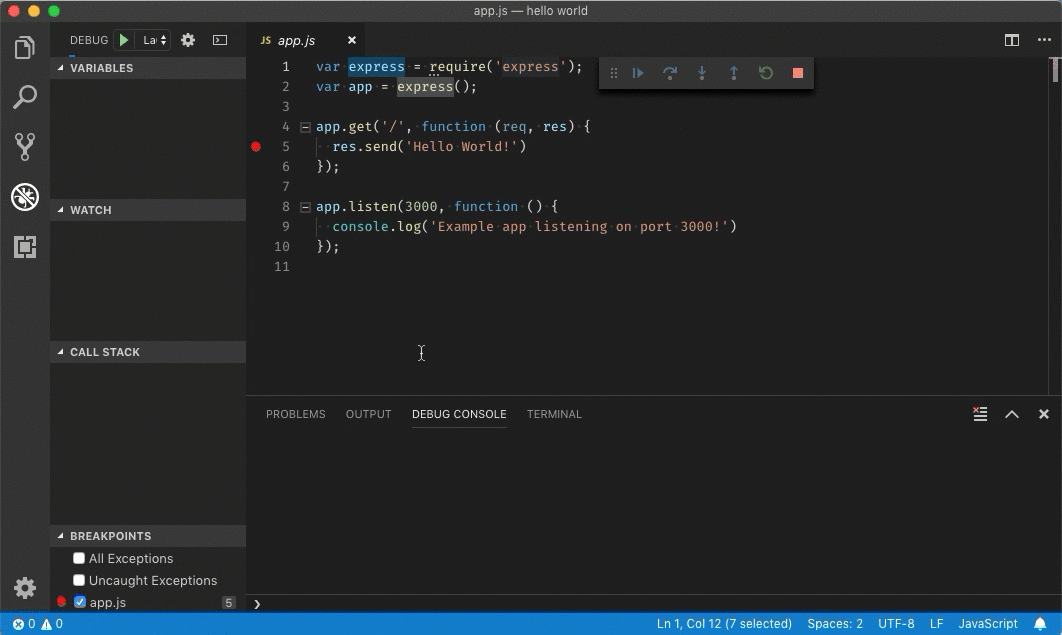
Notes
- This package requires Visual Studio Code 1.41.0 or newer. You can install either the vscode or vscode-insiders package.
- The extension will be installed in all editions of Visual Studio Code which can be found.
- While this package installs a specific version of the extension, Visual Studio Code by default will update the extension to the latest version on startup if there’s a newer version available on the marketplace. See Extension auto-update for instructions on how to disable auto-update.
- This package is automatically updated using the Chocolatey Automatic Package Update Model (AU). If you find it is out of date by more than a day or two, please contact the maintainer(s) and let them know the package is no longer updating correctly.
Comments
Loading comments...